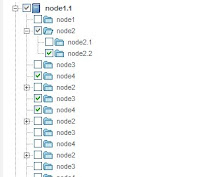MooTools, another famous Javascript Library, used by many Web Developers for their projects, can help you enhance your site to the best performance. Developers have created many extensions for MooTools, which can be used by others in their project, so as bring the power of Javascript to your site, in the easy way. Here's a list of fifteen best MooTools Plugins for you use right out-of-box in your projects, or any other sites.
1) Kroppr: Kroppr lets you Crop, Rotate, Resize and Save an Image right within your Website. There are plenty of online image cropping scripts that are used on sites to create avatars, to scale , to crop images, for photo resize and photo crop - but Kroppr offers image rotation as well, without any plugin (flash or java). Kroppr is using the graphic tools found on a common hosting server so an expensive server is not required for this script to run. In the same time, if there are more choices on the server, Kroppr is choosing the one with the best results in quality and server load.
Get Kroppr
2) Image Menu: Image Menu is another extension of MooTools, which shows up different images as menu items, and enlarges the image area, whenever an user hovers over an image. It is a great plugin that can be used in a designer site for showing up great effects.
Get Image Menu
3) Login Panel: Shows a Nicely designed Login Panel, on top of the page, which slides down on clicking on a button, and shows up the login panel, as well as with some contents that you wish to show up with it.
Get Login Panel
4) MooScroll: MooScroll is a MooTools 1.2 class that allows you to customize how the scrollbar looks on scrollable divs. You can customize the look of the scrollbar to match you site's design and give your user a better experience on your site.
Get MooScroll
5) FancyUpload: Swiff meets Ajax for powerful and elegant uploads. FancyUpload is a file-input replacement which features an unobtrusive, multiple-file selection menu and queued upload with an animated progress bar. It is easy to setup, is server independent, completely styleable via CSS and XHTML and uses MooTools to work in all.
Get FancyUpload
6) MooEditable:Put an WYSIWYG Editor in your own website so as to let your visitors leave messages for you or edit stuffs, in a user-friendly editor, with lots of great features to use. This extension will add the perfect editor in your site, and that's in minutes.
Get MooEditable
7) Elastic Menu: This menu allows you to create a menu in your site, with an elastic effect, that bounces around everytime, you hover over it. Use this great effect, to make a cool design as well as with a fancy effect.
Get Elastic Menu
8) OmniGrid: The OmniGrid component is inspired by two similar components: FlexGrid jQuery and phatfusion:sortableTable and partly uses their source code. It was developed due to a lack of powerful DataGrid for Mootools 1.2 library. The author is Marko Šantić from Omnisdata company.
Get OmniGrid
9) MifTree: MifTree is a MooTools extension, which displays a branched tree style menu, to your site. It features different menus, with items that can be extended, on clicking on it, like that in Windows Explorer.
Get MifTree
10) ContextMenu: ContextMenu is a highly customizable, compact context menu script written with CSS, XHTML, and the MooTools javascript framework. ContextMenu allows you to offer stylish, functional context menus on your website.
Get ContextMenu
11) mediaboxAdvanced: Based on Lightbox, Slimbox, and the Mootools javascript library, mediaboxAdvanced can handle images, videos, animations, social video sites, twitter media links, inline elements, and external pages with ease. It brings out great overlay effect for a media present in a webpage.
Get mediaboxAdvanced
12) ToolTip: Add tooltips to your site, the easy way. This extension features great tooltips, with easy coding, good design. You can add custom title, and content to your tooltips with a simple step, looks good on every website, try it.
Get ToolTip
13) WindowGrowl: WindowGrowl, helps you add, tooltips, a new version of it, to anywhere in your site, whether in the corner, or in the middle, or anywhere, regardless of your content. This extension in good for showing messages, while keeping the look of the website to the fresh level.
Get WindowsGrowl
14) ImageZoom: This extension lets you zoom different images, by a modal overlay effect, and a zoom effect while saving the loadtime of your page. Works everywhere, and adds the finishing touch to your page. Great for every website, especially business websites.
Get ImageZoom
15) MooFlow: Add the neccessary scroll to your site, and showcase you works or products in front of the whole world, with this cool scrolling gallery. Add items in the breeze, and get it ready in minutes, works and looks awesome on every website. A must have for everyone.
Get MooFlow
blog comments powered by Disqus
Subscribe to:
Post Comments (Atom)